Print Api Help
Identify and test the API calls you want to use.
After you get your Mimeo Print Api Key, you are now able to start issuing API requests to the appropriate endpoint. Be sure to include your API key in the header, under the name Ocp-Apim-Subscription-Key.
The spectrum and order of calls differs based on what features you need to use. The diagrams below show the two most common uses. The API also offers many different methods you can use to manage your users and items.
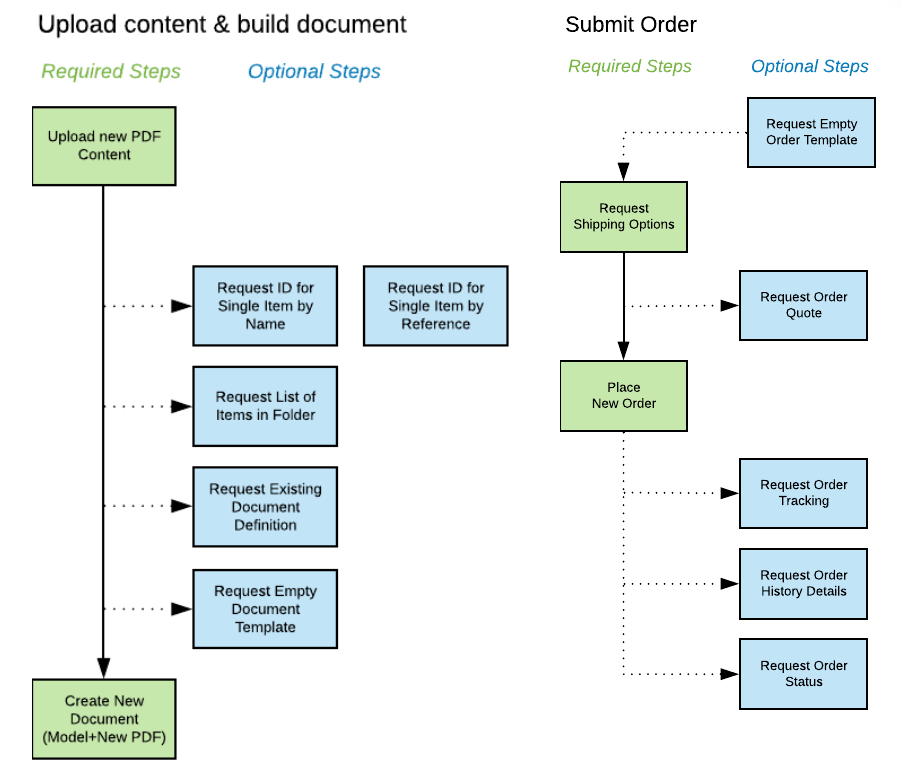
Common Mimeo Print API Workflow
Documentation: Upload PDF
API page: https://print.api.mimeo.com/dir/StorageService/{filePath}
Documentation: Find Template Document File
API Page: https://print.api.mimeo.com/dir/StorageService/FindStoreItems
Documentation: Get New Document using selected Template
API Page: https://print.api.mimeo.com/dir/StorageService/NewDocument/{documentTemplateId}
Documentation: Create a New Document
API Page: https://print.api.mimeo.com/dir/StorageService/Document/{filePath}
Documentation: Get Available Shipping Options
API Page: https://print.api.mimeo.com/ord/Orders/GetShippingOptions
Documentation: Get a Quote
Documentation: Place an Order
Documentation: Get Status
API Page: https://print.api.mimeo.com/ord/Orders/{orderFriendlyId}/status
Documentation: Get Tracking
API Page: https://print.api.mimeo.com/ord/Orders/{orderFriendlyId}/tracking
Documentation: Get Order Info
API Page: https://print.api.mimeo.com/ord/Orders/{orderFriendlyId}/GetOrderHistory